Kindly follow the previous post
STEP 11
Register your Oracle Schema
Login to Applications with System Administrator responsibility
Navigate to
Application–>Register
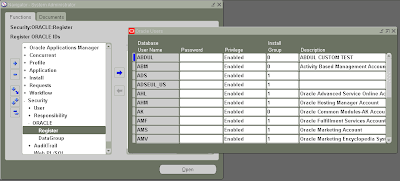
STEP 12
Register Oracle User
Naviate to
Security-->Oracle-->Register

STEP 13
Add Application to a Data Group
Navigate to
Security-->Oracle-->DataGroup

STEP 14
This will act as a placeholder for any custom reports we wish to make available for the Custom Responsibility (which is defined at a later stage)
Navigate to
Security-->responsbility-->Request

STEP 15
Create custom menu
This will act as a placeholder for any menu items we wish to make available for the Custom Responsibility (which is defined at a later stage) We will create two menus, one for Core Applications and one for Self Service.
Navigate to
Application-->Menu

STEP 16
This is the CUSTOM_TOP we created in the above 15 steps.

All the best Flocks...
No comments:
Post a Comment